BeagleBoard.org BeagleBone Relay Cape¶
Relay Cape, as the name suggests, is a simple Cape with a relay on it. It contains four relays, each of which can be operated independently from the BeagleBone.
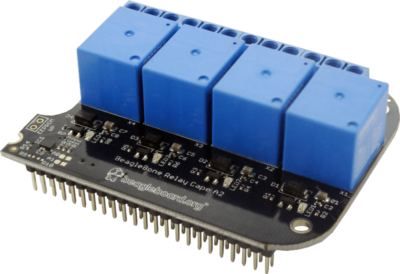
Note
The following describes how to use the device tree overlay under development. The description may not be suitable for those using older firmware.
Installation¶
No special configuration is required. When you plug Cape into your BeagleBoard, it is automatically recognized by the Cape Universal function.
You can check to see if Relay Cape is recognized with the following command.
ls /proc/device-tree/chosen/overlay
A list of currently loaded device tree overlays is displayed here. If you see BBORG_RELAY-00A2.kernel in this list, it has been loaded correctly.
If it is not loaded correctly, you can also load it directly by adding the following to the U-Boot options (which can be reflected by changing /boot/uEnv.txt).
uboot_overlay_addr0=BBORG_RELAY-00A2.dtbo
Usage¶
ls /sys/class/leds
The directory “relay*” exists in the following directory. The LEDs can be controlled by modifying the files in this directory.
echo 1 > relay1/brightness
This allows you to adjust the brightness; entering 1 for brightness turns it ON, and entering 0 for OFF.
The four relays can be changed individually by changing the number after “relay.